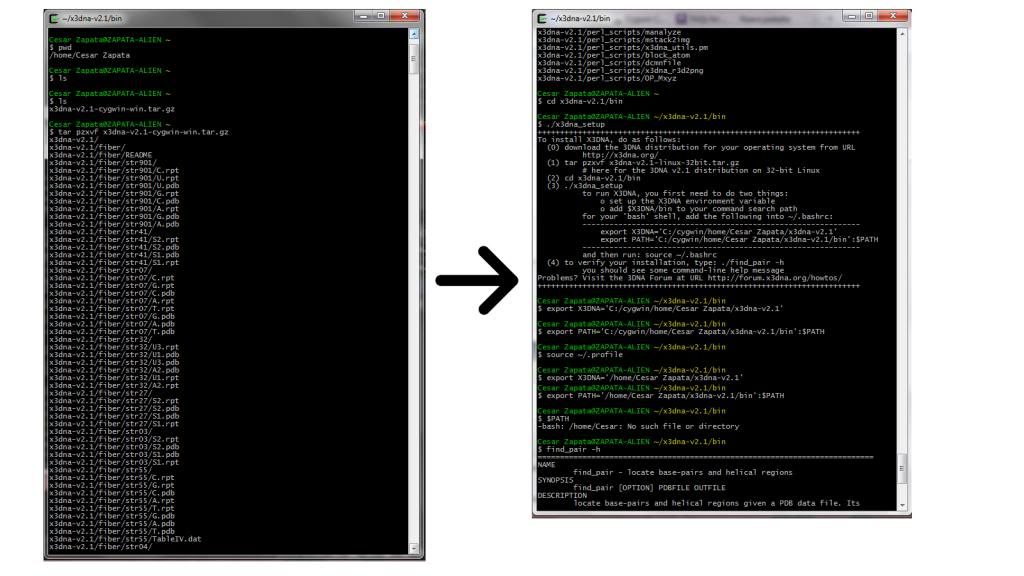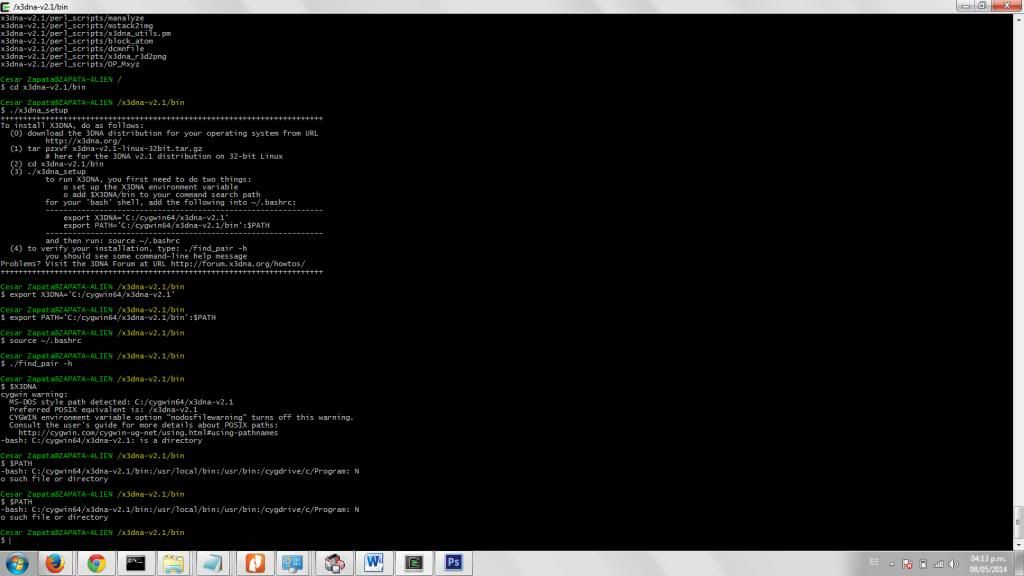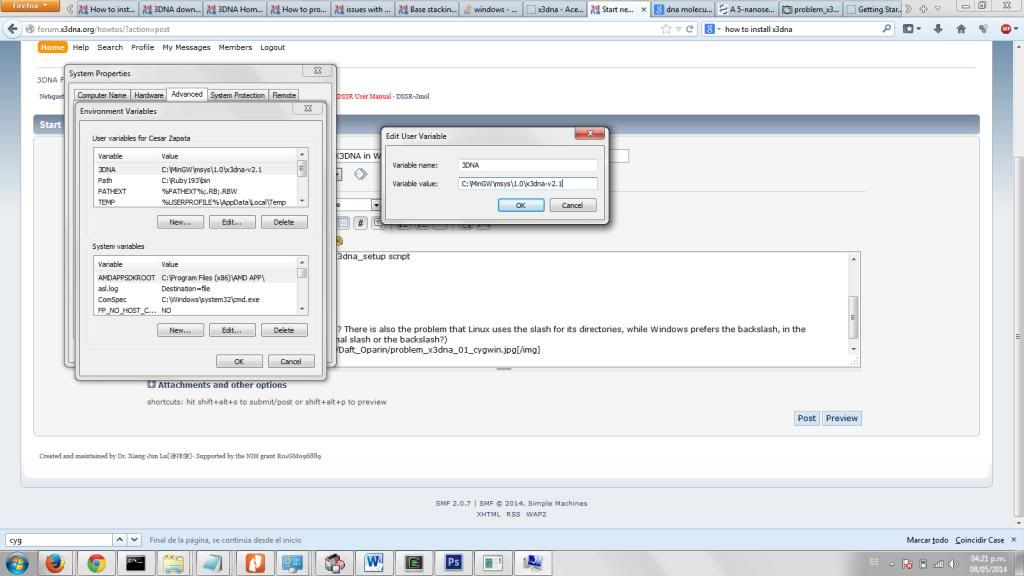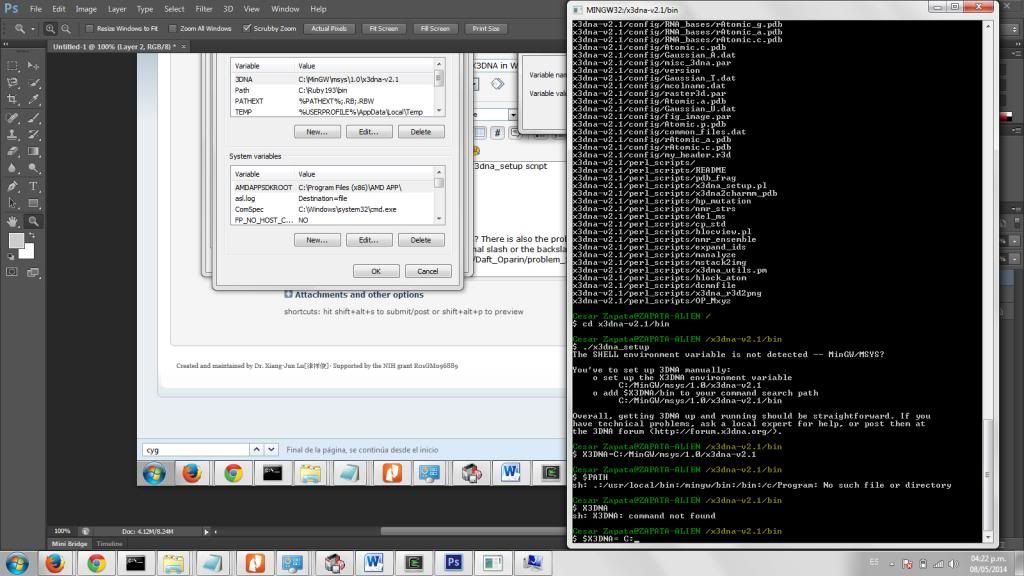1
General discussions (Q&As) / Re: Problem installing X3DNA in Windows with Cygwin and MinGW/MSYS
« on: May 09, 2014, 07:02:12 pm »
Hello, Xiang-Jun! Thank you so much for your reply. Your comment about the working directory got me thinking and I did a quick search about the initial directory "~" in the Cygwin shell. Turns out I, wrongly, always used cd / to find the tar.gz of x3dna.
I have managed to install X3DNA through Cygwin and I will put my experience here. Perhaps it can help others.
The X3DNA installation through Cygwin has ABSOLUTELY NOTHING to do with the PATH or User variables in windows, everything in the "How to install X3DNA in Linux and Windows" topic has to be done in the Cygwin shell.
First things first, the Cygwin shell is the Cygwin.bat file in C:\cygwin
I did not know that the "~" folder in Cygwin appears in Windows as (Directory where Cygwin is installed)\home\(Your Username)\ , but this appears in Cygwin just as /home/(Your Username)
If you put the download tar.gz in said directory in Windows it will appear in the Cygwin shell immediately and you can continue the steps without any problem. Here are the screens, it's really a very quick process.
Thank you so much for your help Xiang-Jun. I did not try it with Cygwin64 but I think my problem was more of the knowledge of where was the ~ folder.
Here is how the Cygwin shell should look:
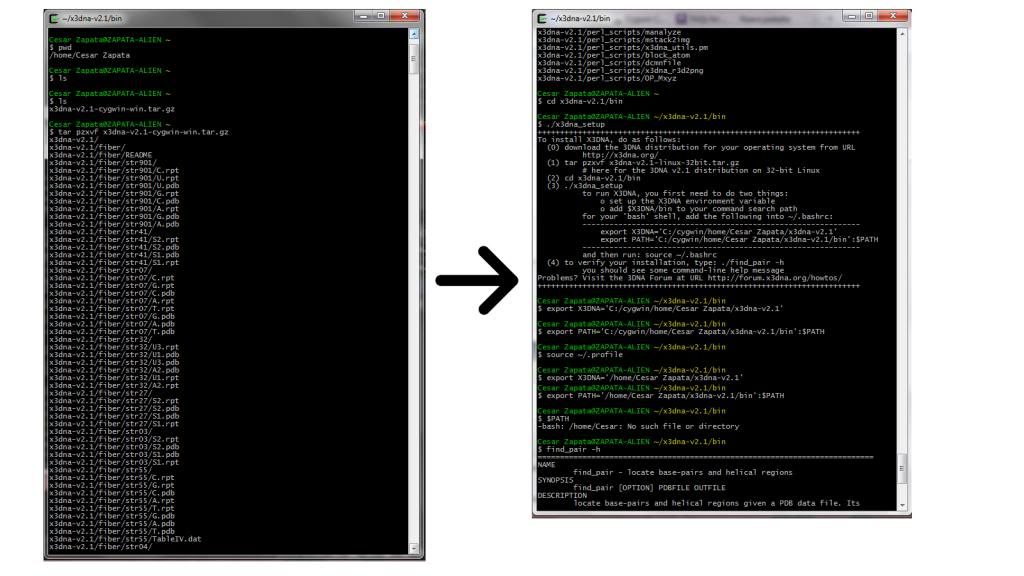
I have managed to install X3DNA through Cygwin and I will put my experience here. Perhaps it can help others.
The X3DNA installation through Cygwin has ABSOLUTELY NOTHING to do with the PATH or User variables in windows, everything in the "How to install X3DNA in Linux and Windows" topic has to be done in the Cygwin shell.
First things first, the Cygwin shell is the Cygwin.bat file in C:\cygwin
I did not know that the "~" folder in Cygwin appears in Windows as (Directory where Cygwin is installed)\home\(Your Username)\ , but this appears in Cygwin just as /home/(Your Username)
If you put the download tar.gz in said directory in Windows it will appear in the Cygwin shell immediately and you can continue the steps without any problem. Here are the screens, it's really a very quick process.
Thank you so much for your help Xiang-Jun. I did not try it with Cygwin64 but I think my problem was more of the knowledge of where was the ~ folder.
Here is how the Cygwin shell should look: